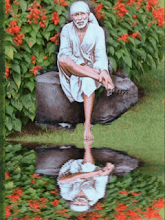Hello friends,Today we will disable Nokia security wall & and the apps will not ask for permissions again...
Download JAF (just another flasher) from here:
[code]
http://hotfile.com/dl/14108321/7044b88/jaf.rar.html[/code]
or
[code]
http://www.zshare.net/download/571913867749b648/[/code]
or
[code]
http://rapidshare.com/files/245475090/jaf_1.98.62_setup.exe[/code]
Follow these steps
1.open JAF and follow the SS [IMG]http://i116.photobucket.com/albums/o15/thudamat/Nokia/3.jpg[/img]
2. After that a *.PP file will be created , choose your destination to put it.
[IMG]http://i116.photobucket.com/albums/o15/thudamat/Nokia/4.jpg[/img]
3. Open the *.PP file with Notepad, and replace the row 28 1 by 28 2(for N5300 it is 28, however for N5310 it should be 48
[IMG]http://i116.photobucket.com/albums/o15/thudamat/Nokia/5.jpg[/img]
[IMG]http://i116.photobucket.com/albums/o15/thudamat/Nokia/6.jpg[/img]
4. SAVE your editted *.PP file, then Upload it to your phone
[IMG]http://i116.photobucket.com/albums/o15/thudamat/Nokia/7.jpg[/img]
[IMG]http://i116.photobucket.com/albums/o15/thudamat/Nokia/8.jpg[/img]
[IMG]http://i116.photobucket.com/albums/o15/thudamat/Nokia/9.jpg[/img]
5. Then, in "phone model" box choose "Normal Mode", afterthat your phone will automatically restart.
[IMG]http://pdaviet.net/attachment.php?attachmentid=155106&stc=1&d=1260690975[/img]
For other phones
2626(27),2630(48), 2660(48),2760(48), 3109c(28),3110c(28), 3120c(48),3500c (28),5200(28),5300 (28),5310(48),6021 (25),6070(25),6080 (25),6101(25),6103 (25),6111(68),6126 (22),6103(22),6230i (69),6233(67),6270 (36),6280(67),6300 (28),6300i(48),6301 (48),7500p(48 ),8600luna(22),6280 (67),6300i(48),6301 (48),7500p(48), 8600luna(22),
Note: IF your phone is not listed here, try this method
+For S40v3 featured pack 2 (3110c, 3500,6300,5200,..) : the row you should change is 28
+For S40v5 (2630, 5310,..): the row you should change is 48
BEST OF LUCK
Saturday, February 13, 2010
Hello friends,Today we will disable Nokia security wall & and the apps will not ask for permissions again...
Download JAF (just another flasher) from here:
[code]
http://hotfile.com/dl/14108321/7044b88/jaf.rar.html[/code]
or
[code]
http://www.zshare.net/download/571913867749b648/[/code]
or
[code]
http://rapidshare.com/files/245475090/jaf_1.98.62_setup.exe[/code]
Follow these steps
1.open JAF and follow the SS
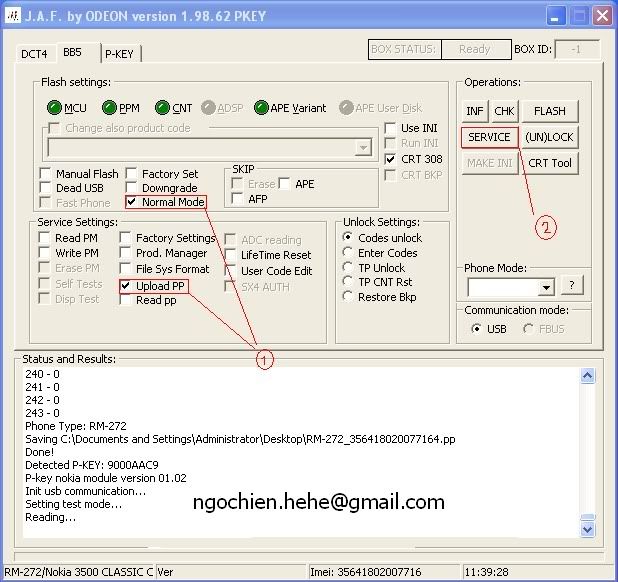
2. After that a *.PP file will be created , choose your destination to put it.
[IMG]http://i116.photobucket.com/albums/o15/thudamat/Nokia/4.jpg[/img]
3. Open the *.PP file with Notepad, and replace the row 28 1 by 28 2(for N5300 it is 28, however for N5310 it should be 48
[IMG]http://i116.photobucket.com/albums/o15/thudamat/Nokia/5.jpg[/img]
[IMG]http://i116.photobucket.com/albums/o15/thudamat/Nokia/6.jpg[/img]
4. SAVE your editted *.PP file, then Upload it to your phone
[IMG]http://i116.photobucket.com/albums/o15/thudamat/Nokia/7.jpg[/img]
[IMG]http://i116.photobucket.com/albums/o15/thudamat/Nokia/8.jpg[/img]
[IMG]http://i116.photobucket.com/albums/o15/thudamat/Nokia/9.jpg[/img]
5. Then, in "phone model" box choose "Normal Mode", afterthat your phone will automatically restart.
[IMG]http://pdaviet.net/attachment.php?attachmentid=155106&stc=1&d=1260690975[/img]
For other phones
2626(27),2630(48), 2660(48),2760(48), 3109c(28),3110c(28), 3120c(48),3500c (28),5200(28),5300 (28),5310(48),6021 (25),6070(25),6080 (25),6101(25),6103 (25),6111(68),6126 (22),6103(22),6230i (69),6233(67),6270 (36),6280(67),6300 (28),6300i(48),6301 (48),7500p(48 ),8600luna(22),6280 (67),6300i(48),6301 (48),7500p(48), 8600luna(22),
Note: IF your phone is not listed here, try this method
+For S40v3 featured pack 2 (3110c, 3500,6300,5200,..) : the row you should change is 28
+For S40v5 (2630, 5310,..): the row you should change is 48
BEST OF LUCK
Download JAF (just another flasher) from here:
[code]
http://hotfile.com/dl/14108321/7044b88/jaf.rar.html[/code]
or
[code]
http://www.zshare.net/download/571913867749b648/[/code]
or
[code]
http://rapidshare.com/files/245475090/jaf_1.98.62_setup.exe[/code]
Follow these steps
1.open JAF and follow the SS
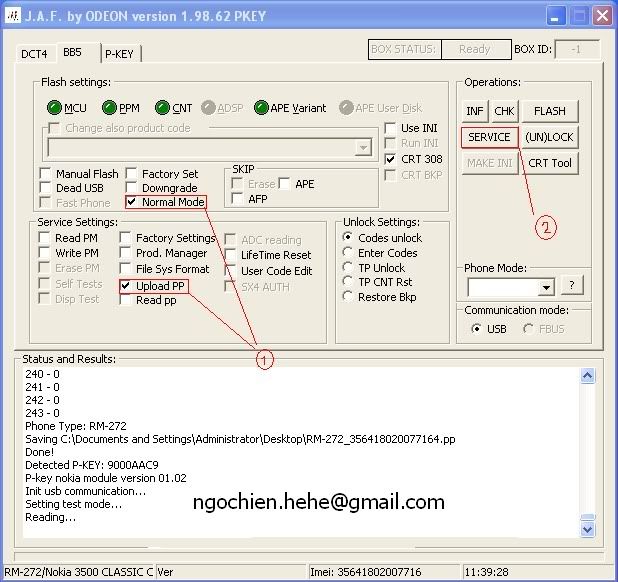
2. After that a *.PP file will be created , choose your destination to put it.
[IMG]http://i116.photobucket.com/albums/o15/thudamat/Nokia/4.jpg[/img]
3. Open the *.PP file with Notepad, and replace the row 28 1 by 28 2(for N5300 it is 28, however for N5310 it should be 48
[IMG]http://i116.photobucket.com/albums/o15/thudamat/Nokia/5.jpg[/img]
[IMG]http://i116.photobucket.com/albums/o15/thudamat/Nokia/6.jpg[/img]
4. SAVE your editted *.PP file, then Upload it to your phone
[IMG]http://i116.photobucket.com/albums/o15/thudamat/Nokia/7.jpg[/img]
[IMG]http://i116.photobucket.com/albums/o15/thudamat/Nokia/8.jpg[/img]
[IMG]http://i116.photobucket.com/albums/o15/thudamat/Nokia/9.jpg[/img]
5. Then, in "phone model" box choose "Normal Mode", afterthat your phone will automatically restart.
[IMG]http://pdaviet.net/attachment.php?attachmentid=155106&stc=1&d=1260690975[/img]
For other phones
2626(27),2630(48), 2660(48),2760(48), 3109c(28),3110c(28), 3120c(48),3500c (28),5200(28),5300 (28),5310(48),6021 (25),6070(25),6080 (25),6101(25),6103 (25),6111(68),6126 (22),6103(22),6230i (69),6233(67),6270 (36),6280(67),6300 (28),6300i(48),6301 (48),7500p(48 ),8600luna(22),6280 (67),6300i(48),6301 (48),7500p(48), 8600luna(22),
Note: IF your phone is not listed here, try this method
+For S40v3 featured pack 2 (3110c, 3500,6300,5200,..) : the row you should change is 28
+For S40v5 (2630, 5310,..): the row you should change is 48
BEST OF LUCK
Give your s40v3/s40v5 phone a new look
All of the credit of this trick goes to original authors from Russian,Polish and Dotsis forums...
[size=6] Now you can change the look of your s40v3 phone to a s40v6 phone...[/size]
Main features:-
1.You can change music player, radio skins...
2.All the icons can be changed...
3.Orange Homescreen can be activated instead of active standby...
4.You can change the fonts...
5.Add your desired language...
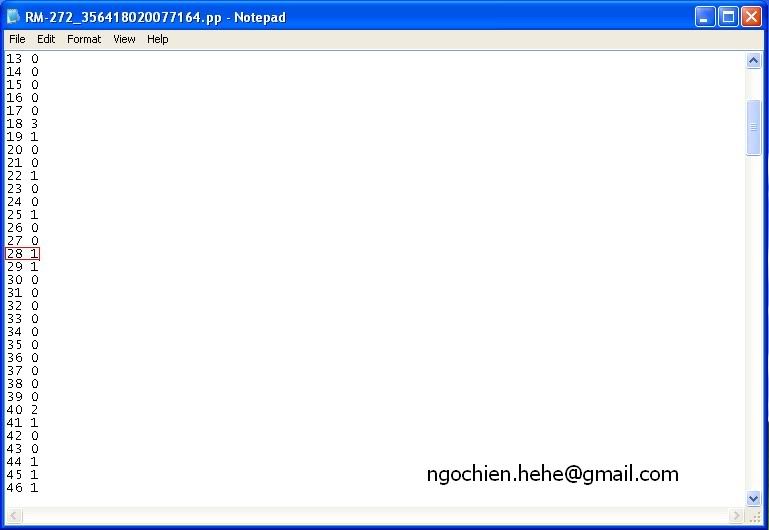
[size=6] Now you can change the look of your s40v3 phone to a s40v6 phone...[/size]
Main features:-
1.You can change music player, radio skins...
2.All the icons can be changed...
3.Orange Homescreen can be activated instead of active standby...
4.You can change the fonts...
5.Add your desired language...
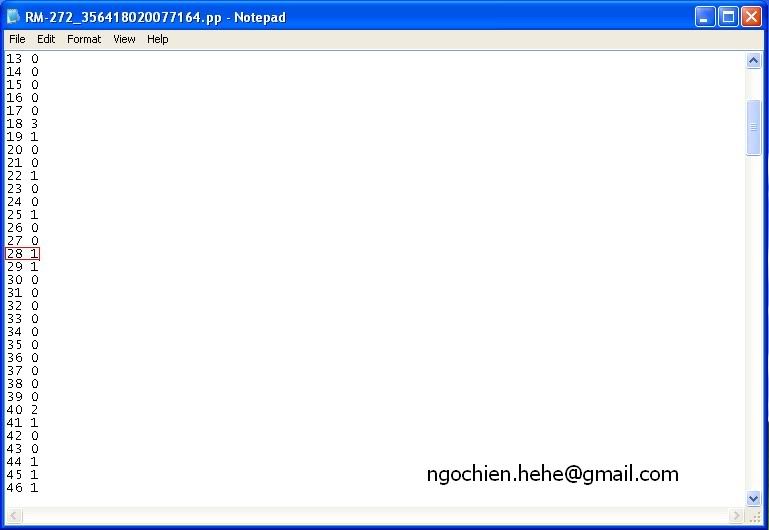
Subscribe to:
Posts (Atom)